Getting Started
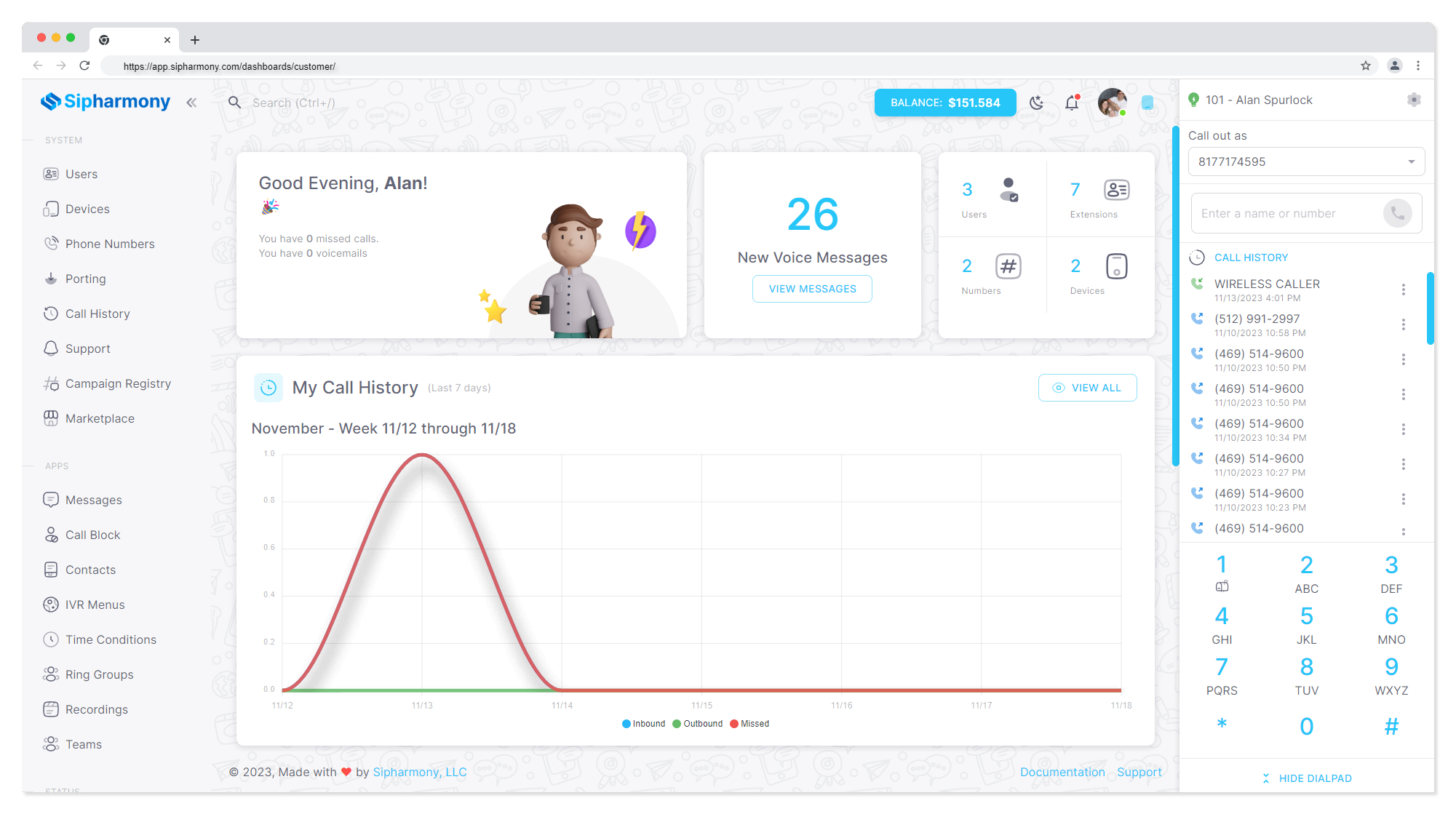
Welcome to the Sipharmony documentation! This documentation is designed to help you get started with Sipharmony as quickly as possible. If you have any questions, please feel free to join our discord server and join the conversation!
This documentation is still a work in progress. If you have any questions, please feel free to joing our discord server and join the conversation!
Let's discover how easy it is to start communicating with Sipharmomy.
Sipharmony is a comprehensive communication platform designed to streamline and simplify your communication needs. It offers a range of features including voice calls, video calls, and instant messaging, all in one easy-to-use interface.
Registering a new account
Mobile & Desktop Apps
Mobile and desktop apps are for now, tricky. In the past, we would register customers with our whitelabel provider "Ringotel". However, there are too many bugs and unsolved issues with the Ringotel apps. We are currently working on our own mobile and desktop apps. In the meantime, we recommend using the Zoiper softphone. It is free and works great with Sipharmony.
You can find your SIP credentials in your account dashboard under Users.
Full Disclosure:
We are not affiliated with Zoiper in any way. We just think it is a great softphone.
Sipharmony's commitment to transparency:
Currently, unlimited customers have access to the Sipharmony mobile and desktop apps. Although, new unlimited customers will not be added. This is because Ringotel charges us per user. So making this available to pay-as-you-go customers just isn't possible.
Another huge reason is Sipharmony SMS/MMS and Ringotel SMS/MMS are not compatible. This means that if you send an SMS/MMS from the Sipharmony mobile app, it will not show up in the Sipharmony Web App.
Lastly, complete system control. There is no way to add our own features to the Ringotel apps. We are limited to what they offer. We want our customers to be able to make adjustments to their phone system from a mobile app, not just the webapp.
However, we are working on our own mobile and desktop apps. Once these are ready, we will make them available to all customers free of charge!!
SMS/MMS Zoiper:
Zoiper does not support "carrier" SMS/MMS. However, it does support "SIP SIMPLE" SMS. We have rolled out an update that will allow you to use SMS with Zoiper, Bria, and even Microsip!
Webphone
The webphone is a great way to make and receive calls from your browser. It is a great alternative to the mobile and desktop apps. It is also a great way to make and receive calls from your computer if you don't have a headset or microphone.